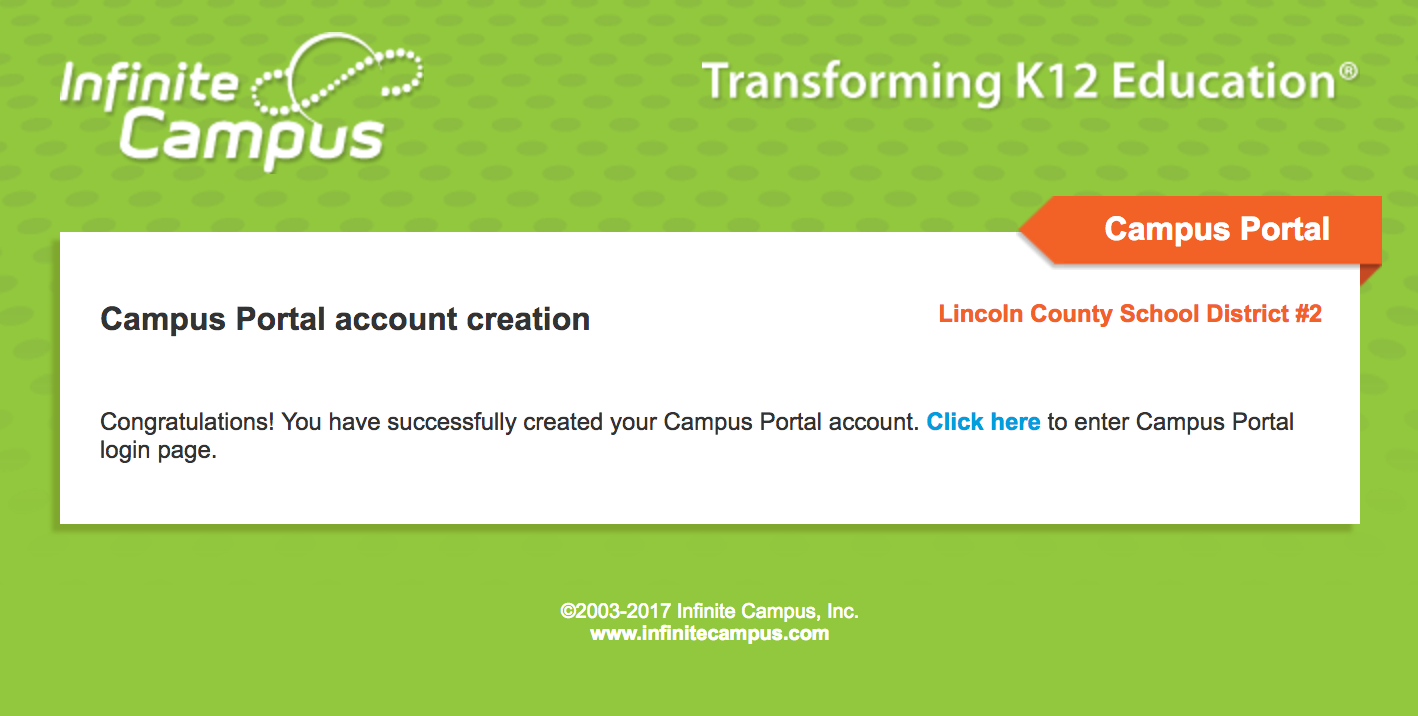Create Your Parent Account
Creating an Infinite Campus Parent Account
If you already have a login, you can Login.
Welcome to Lincoln County School District #2’s Infinite Campus implementation! This guide will walk through the steps to create a parent account. If you have not received your activation key, please contact the school district first.
-
1
Navigate to https://lcsd2.infinitecampus.org/campus/portal/lincoln2.jsp and select the link that says ‘New User?’ if you have already been assigned an activation key.
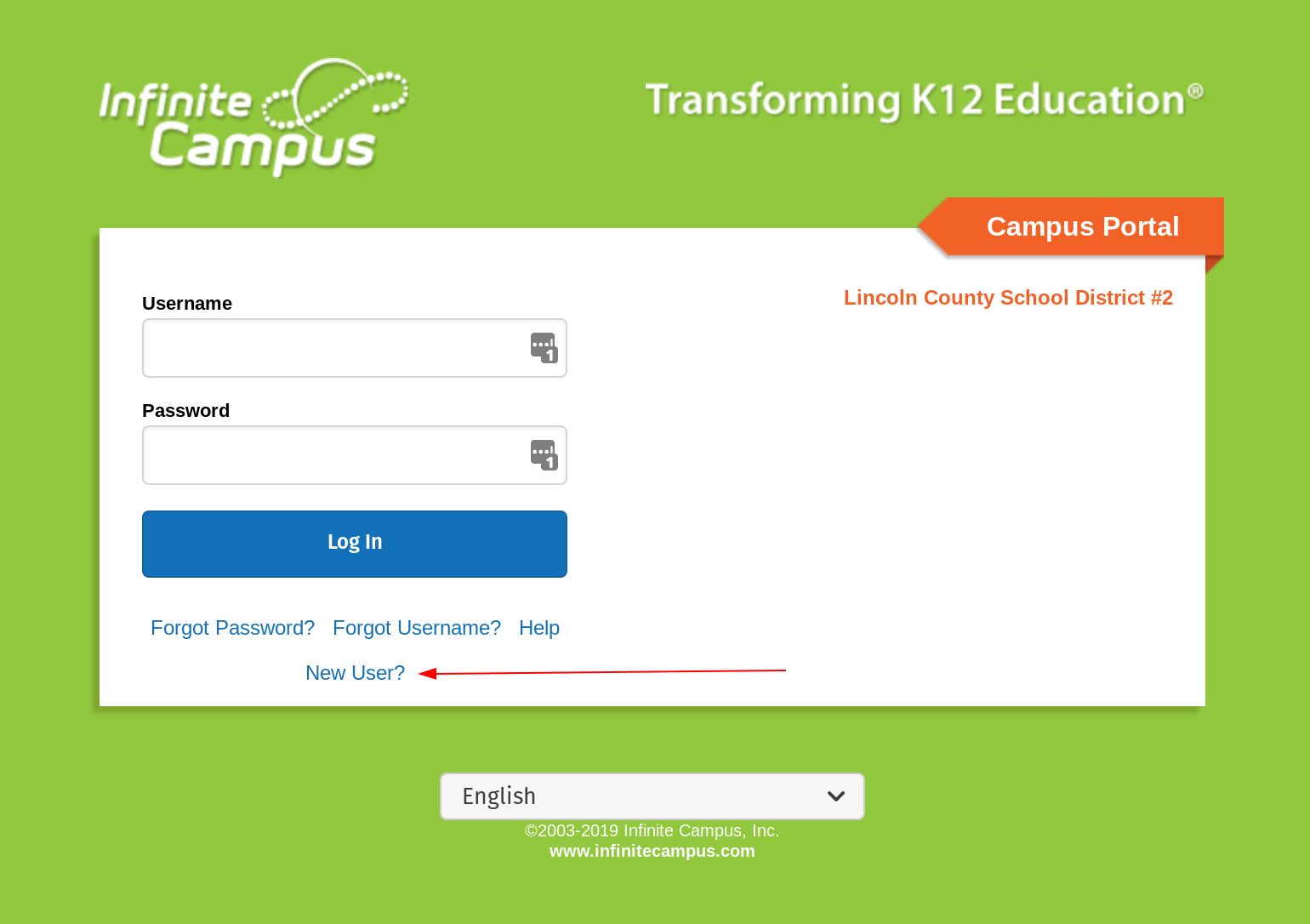
-
2
Insert your activation key.
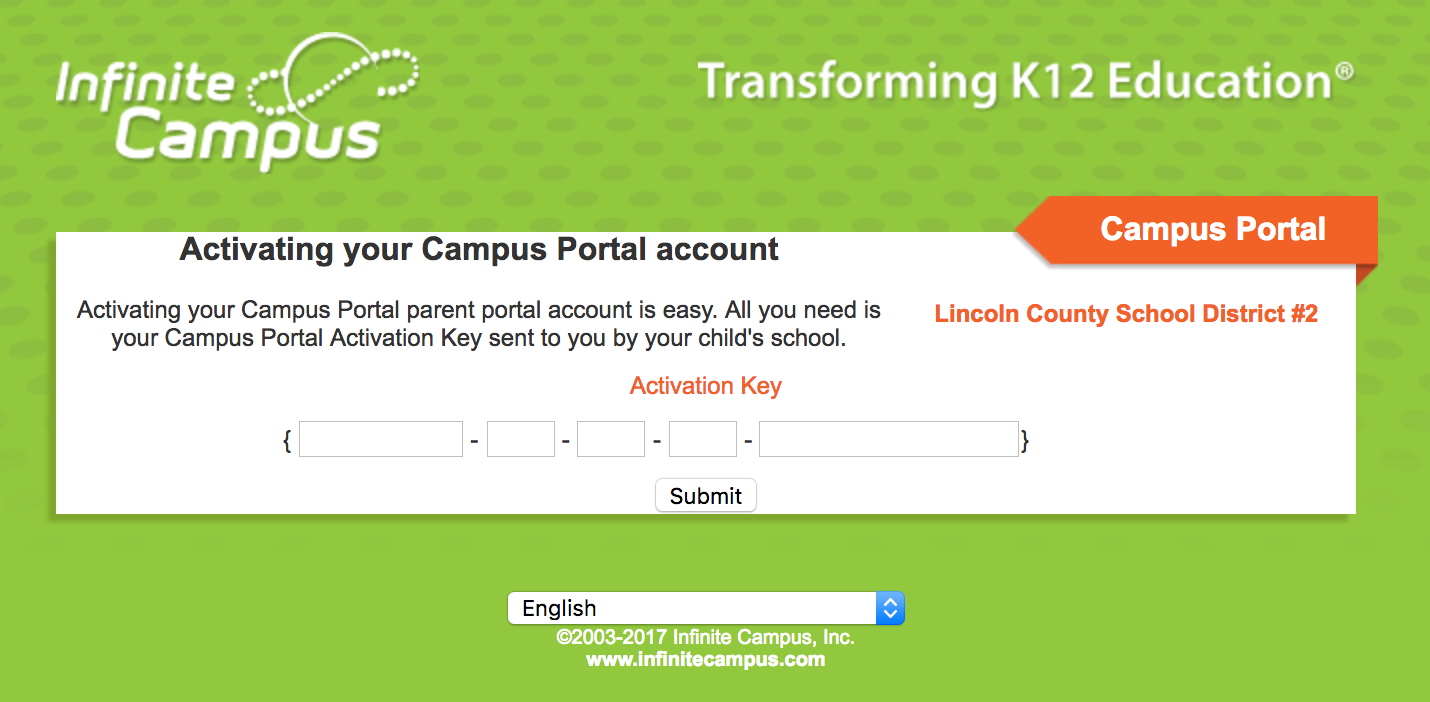
-
3
Create a username and password.
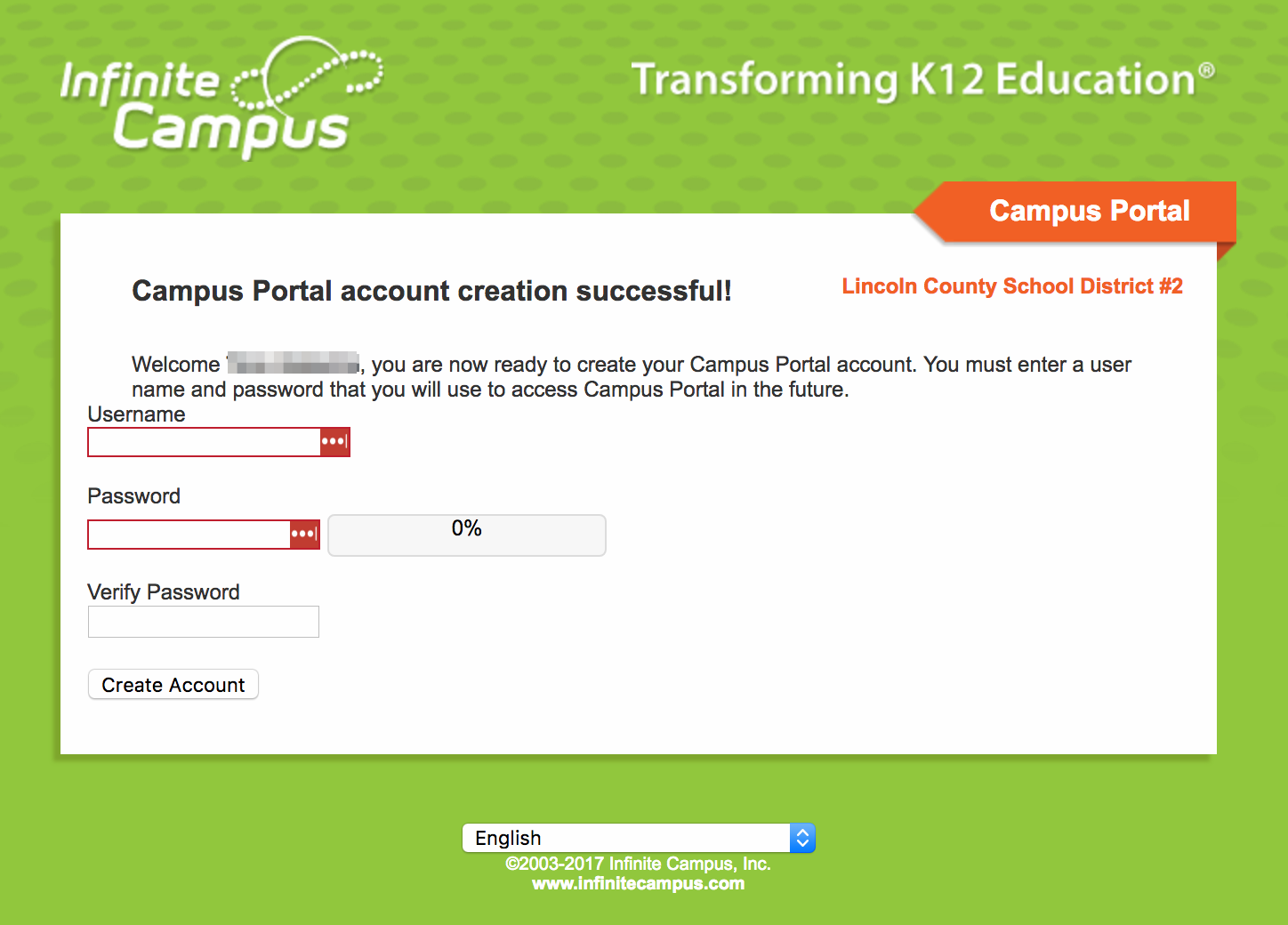
-
4
Click the link to navigate back to the login page and login with your new credentials you created.