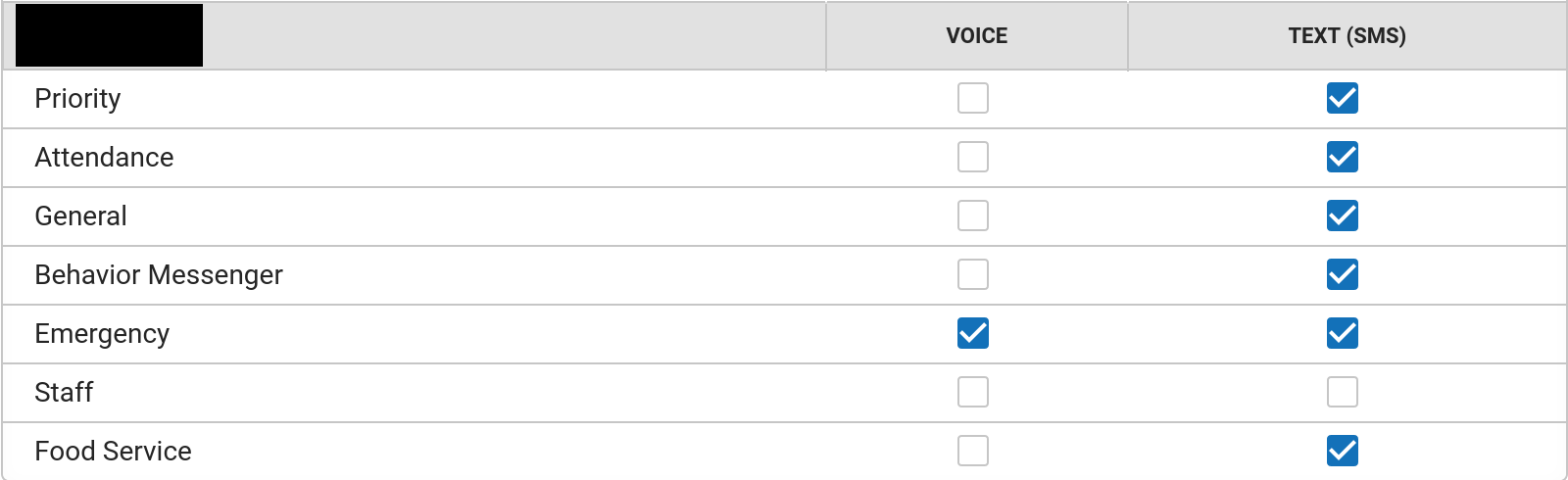Infinite Campus Contact Preferences
Update Your Contact Preferences in Infinite Campus
You can use Infinite Campus to specify how you would like to be contacted from Lincoln County School District #2.
Web Browser and Parent App
- Login to Infinite Campus on the app or at https://lcsd2.infinitecampus.org/campus/portal/parents/lincoln2.jsp
- Select the User icon in the top left
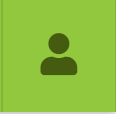
- In the drop down menu, select Settings
- Select Contact Preferences
- The resulting screen will allow you to adjust the numbers and email addresses you wish to be contacted at. Additionally, it will allow you to select which type of messages you would like to receive per contact method.
In the below example, the number would receive voice (telephone calls) for emergency messages only, but would receive text messages for all types of messages besides staff messages.